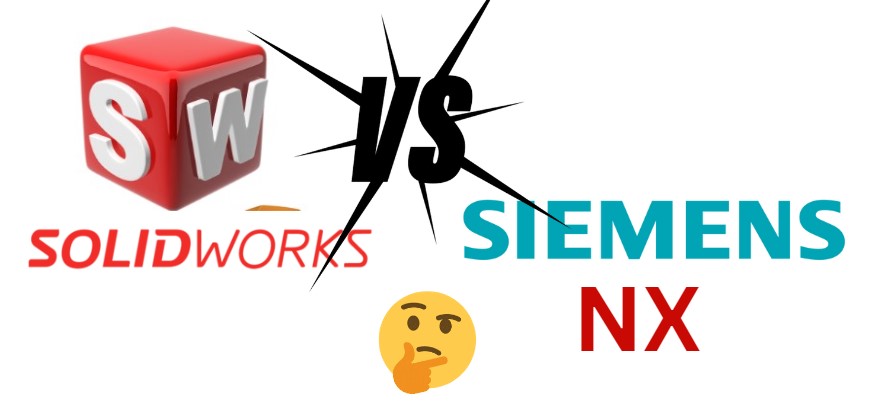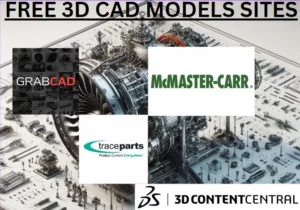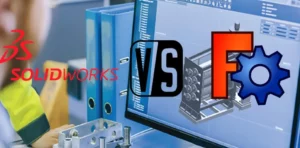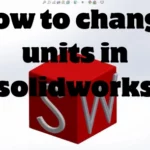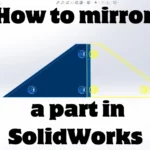SOLIDWORKS and Siemens NX are both powerful CAD software choices that professionals in diverse industries utilize. Although SOLIDWORKS has a user-friendly interface and is easy to use, Siemens NX has advanced capabilities and can handle complex designs.
Each program has its advantages, and the final decision is based on your specific business needs and design requirements. We will go deeper into the key capabilities and differences in this blog post.
How to Choose the CAD Software You Want to Work With
Check the industry or the companies you plan to target and focus on the software they use. Or if your work focus includes Research and Development (R&D), consider whether your customers prefer specific file types over neutral models (e.g., STP). For instance, if you use SolidWorks but your customers have shifted to NX and demand models in NX format, the conversion process can be inconvenient.
In some cases, customers may only accept neutral models during quoting phases due to the challenges associated with conversions.
Which One is Better SolidWorks or Siemens NX
Overview of SolidWorks
SolidWorks has a lot of advantages to offer, but like any other software it has a dark side, so let’s discover both:
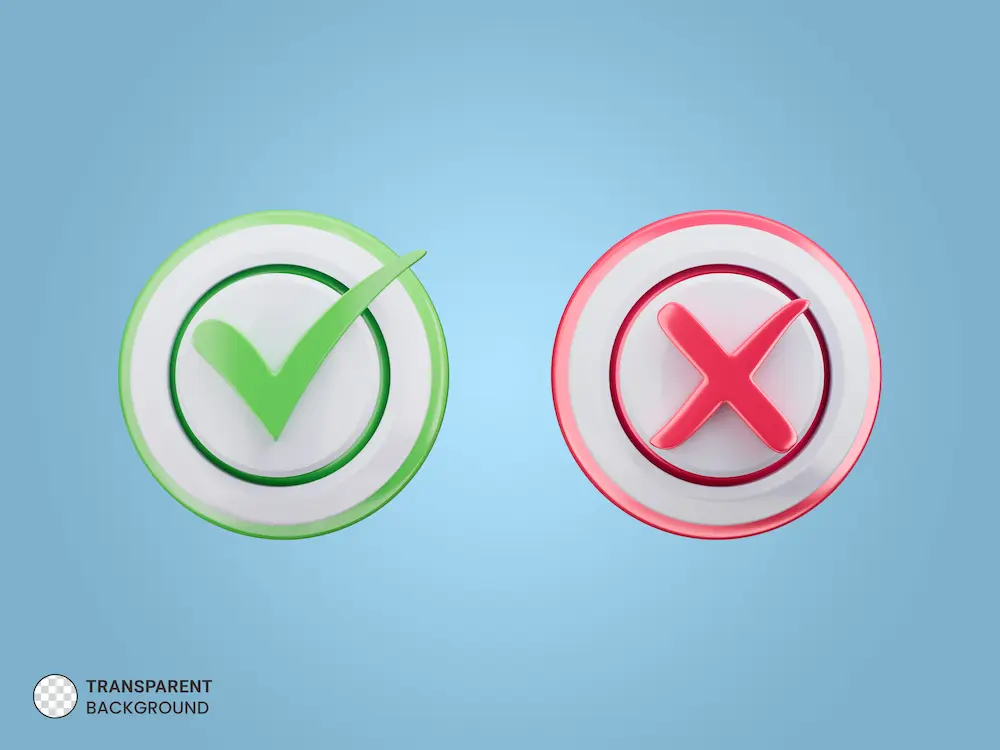
| PROS | CONS |
|---|---|
| User-friendly interface and Easy to use, making it easier for beginners to quickly grasp the software. | Lacks the most basic features of the CAD packages. |
| The Built-in material database is very rich and easily customized. | Buggy and Breaks easily and throws a lot of errors especially when working with large assemblies. |
| Perfect for simple projects: 3D printing, prototyping… | Poor performance even with top workstation hardware specifications. |
| Popular among small businesses and has a lot of users. | Doesn’t support other software CAD files and it is difficult to exchange with SolidWorks. |
| Have the biggest User Community that provides lots of resources via blogs, tutorials, YouTube videos, and macros. and help in troubleshooting and exchanging information. | |
| Integrated CAD and CAM: An integration that enables users to generate toolpaths directly from their 3D models. | |
| Well-established hole wizard feature. |
Overview of Siemens NX
Siemens NX is considered to be better than Solidworks when dealing with some heavy and serious designs, but it has also its own disadvantages:
| PROS | CONS |
|---|---|
| Simulation and Analysis: Siemens NX includes powerful simulation and analysis tools that provide engineers with a precise evaluation of the performance, structural integrity, and behavior of their designs. Which saves time and money. | Cost: Siemens NX is more expensive than SolidWorks. |
| Complex Assembly: Siemens excels in managing large and complex assemblies. It has the capabilities to create assembly structures, manage relationships between components, and perform interference checks. | Not everyone prefers the common file format because it’s not easy to filter according to type. |
| Robust software and well-developed, with only a few bugs or glitches. | More difficult to work with and not beginner-friendly. |
| Synchronous modeling: enables users to make changes to models without knowing feature relationships or dependencies like modifying non-parametric geometry (STEP; IGES; x_t files): Resize existing fillets, holes, or chamfers, Move existing holes, changing any face( Move/offset/rotate/delete), add dimensions between features (face length/width, hole locations). | Importing external models may fail sometimes to deliver the right results. |
| Powerful evaluation tool: for measuring analyzing and comparing different model characterizations even for surfaces and curves. Providing highlights when comparing 3D parts. | |
| Powerful control over the sub-assemblies’ appearance in the parent assembly. | |
| One file format: Parts, Assemblies, and Drawing are all in the .prt format which makes file management a lot cleaner. |
Detailed Comparison between Solidworks and Siemens NX
We will compare the two software based on the following criteria:
- User Interface
- Modeling Capabilities
- Simulation and Analysis
- Cost and Licensing
- Support and Community

User Interface and Ease of Use
SOLIDWORKS is usually seen as easier to use, especially for those new to CAD software, because its interface is straightforward to understand. However, SIEMENS NX, while it might take more time and training to learn, is favored by professionals in fields like aerospace and automotive engineering due to its advanced features and ability to manage complex designs.
Modeling Capabilities
SOLIDWORKS is all about making design easy and quick. It has a lot of ready-to-use features that help in creating complex designs. It’s user-friendly and lets designers make changes to their designs fast.
SIEMENS NX, however, offers more flexibility and variety in design. It has a wide array of design tools and methods, including parametric and direct modeling. This makes it great for dealing with complex shapes and surfaces, which is why it’s preferred in industries that need detailed and natural-looking designs.
Simulation and Analysis
SIEMENS NX is equipped with a comprehensive set of simulation and analysis tools, ideal for industries necessitating thorough engineering analysis. It possesses superior finite element analysis (FEA) and computational fluid dynamics (CFD) capabilities, facilitating precise evaluation of design structural integrity and performance.
SOLIDWORKS also incorporates simulation and analysis features via its SOLIDWORKS Simulation module. Although not as exhaustive as SIEMENS NX, SOLIDWORKS Simulation encompasses various simulation tools, encompassing stress analysis, thermal analysis, and motion analysis. It furnishes crucial insights into product performance and aids in optimizing designs for robustness and functionality.
Cost and Licensing
SOLIDWORKS and SIEMENS NX handle costs and licenses differently. SOLIDWORKS has many license options, including perpetual licenses, subscription licenses, and network licenses. As of January 2024, a perpetual license can cost between 3,700EUR to 8,000EUR, and a subscription license can cost between 1,200EUR to 2,000EUR per year.
SIEMENS NX, however, usually needs a custom quote for licensing, and the price can change a lot based on what your business needs, But generally it goes between 9,000$/year and 14,000$/year per seat.
So, when choosing between these two CAD software options, think about your budget and what you’ll need in the long run.
Conclusion
SolidWorks is like a Toyota, and Siemens NX is like a Formula One car. Both will get you there but in different ways. NX is more powerful but complex and requires skills, while SolidWorks is an easy ride but not so efficient for professional work.
Bring to a close NX is considered “stronger” than Solidworks because it provides many ways to accomplish tasks. However, its workflow can be slower because you need to instruct it on every step. Also, if you’re not very careful, it’s quite simple to ruin your assemblies in NX.
Read more:
SolidWorks vs PTC Creo vs Fusion360