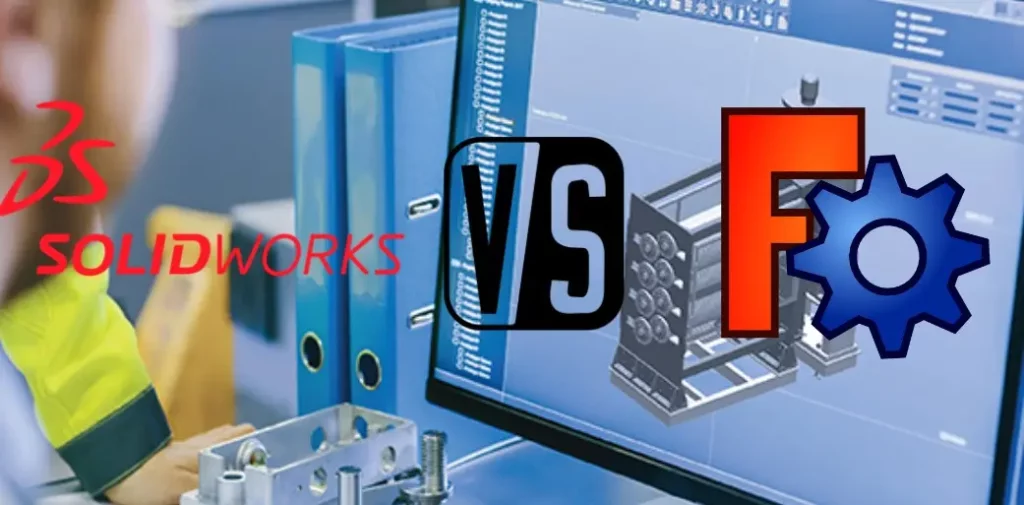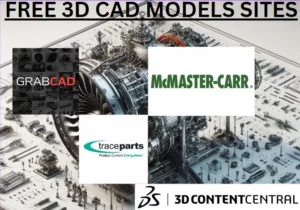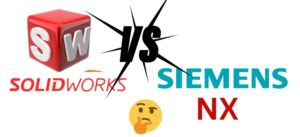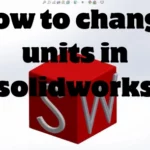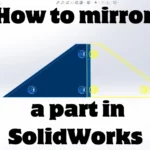When deciding which CAD software to use at the beginning of their design journey, Many beginners come across two popular options: SolidWorks and FreeCAD, Some prefer Solidworks for its beginner-friendly experience and large communities, and others prefer FreeCAD because it’s free and provides all the necessaries functionalities.
In this article, we will clarify the difference between SolidWorks and FreeCAD and which one is for you depending on your necessities.
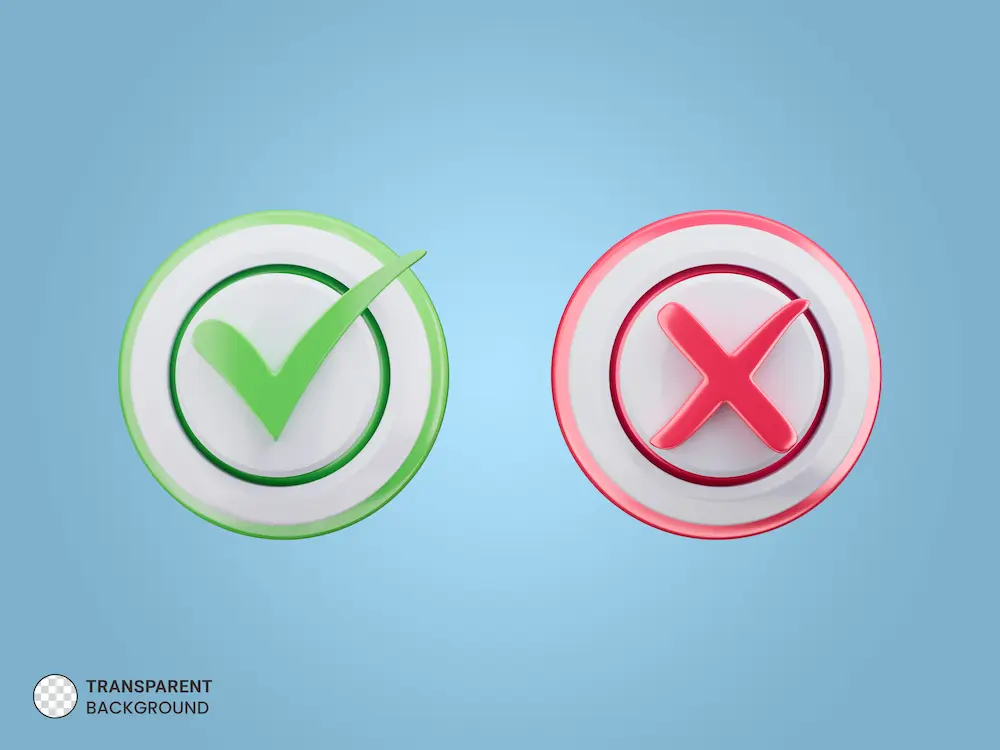
Overview of FreeCAD
An open-source parametric 3D modeler designed primarily for creating real-life objects of any size. FreeCAD provides an adaptable platform for various purposes, including product design, mechanical engineering, architecture, finite element analysis, and 3D printing.
FreeCAD PROS 👍
- Free Version, which is good for beginners at CAD or those with a low budget.
- Does not need a powerful machine to function well.
- Easy to install.
- FreeCAD is scriptable using Python, which enables advanced users to automate tasks, create custom tools, and build complex workflows. If you have some programming skills, you’ll appreciate this flexibility.
- It has dedicated tools for 3D printing, including features like slicing, mesh repair, and STL export. It’s a valuable resource for makers and hobbyists.
- Runs on multiple operating systems, including Windows, macOS, and Linux.
FreeCAD CONS👎
- It has limited functionality for complicated projects.
- Limited 2D Drawing: FreeCAD’s capabilities for direct 2D drawing are somewhat restricted.
- It doesn’t handle design updates well, It can mess up easily when changing a feature in a model.
- As an open-source project, FreeCAD is continually evolving. However, this ongoing development can sometimes lead to occasional crashes or unexpected behavior.
- It can be difficult to use when trying to work with advanced features.
- The user interface can be complicated and not very intuitive. Navigating through the various workbenches and tools may require a learning curve.
- Poor documentation and lack of tutorials and guides.
Overview of SolidWorks
SolidWorks is also a 3D parametric design software used for creating a wide range of products. SolidWorks released its first product, SolidWorks 95, in 1995. It was created to be affordable and easy to use.
SolidWorks features range from 3D design to analyses and simulations, including Finite Element Analysis.
SolidWorks PROS👍
- SolidWorks excels in parametric modeling, allowing you to create complex 3D designs while maintaining relationships between features. You can easily modify dimensions, constraints, and parameters and update the design.
- It offers an intuitive and user-friendly interface. Its graphical design tree makes it easy to navigate through features and components.
- SolidWorks has a vast user community, which means you’ll find plenty of tutorials, forums, and resources to help you learn and troubleshoot.
- Creating complex assemblies is easy. You can define relationships between parts, simulate motion, and check for interferences.
- Very beginner-friendly and easy to master.
- Detailed 2D drawings can be generated automatically from your 3D models. It includes features like dimensioning, tolerances, and BOMs (Bill of Materials).
- SolidWorks supports various add-ins and extensions. You can customize your environment by adding tools and macros specific to your workflow.
- It integrates well with other software, such as CAM (Computer-Aided Manufacturing) tools and PLM (Product Lifecycle Management) systems.
SolidWorks CONS👎
- One of the most significant drawbacks of SolidWorks is its premium pricing. The software can be a noteworthy investment for small businesses, startups, or individual users. This financial commitment includes licensing fees, annual maintenance costs, and potential upgrade expenses.
- Many users report that SolidWorks can be unstable at times, leading to crashes or unexpected behavior.
- SolidWorks can be slow, especially when dealing with large assemblies or complex models. Rendering and processing times may impact productivity.
- It requires a high level of hardware specification to operate effectively.
Head to Head comparison
Differences Between FreeCAD and SolidWorks

1. Cost:
FreeCAD, being an open-source software, is available for free, making it accessible to everyone without financial barriers. On the other hand, SolidWorks operates on a proprietary model, necessitating the purchase of a license which can be quite expensive, starting at $5490 per year.
2. User Interface:
FreeCAD’s interface can be overwhelming for beginners. In contrast, SolidWorks prides itself on its intuitive and user-friendly interface, designed to streamline the workflow and enhance productivity, particularly for users who may be new to CAD software.
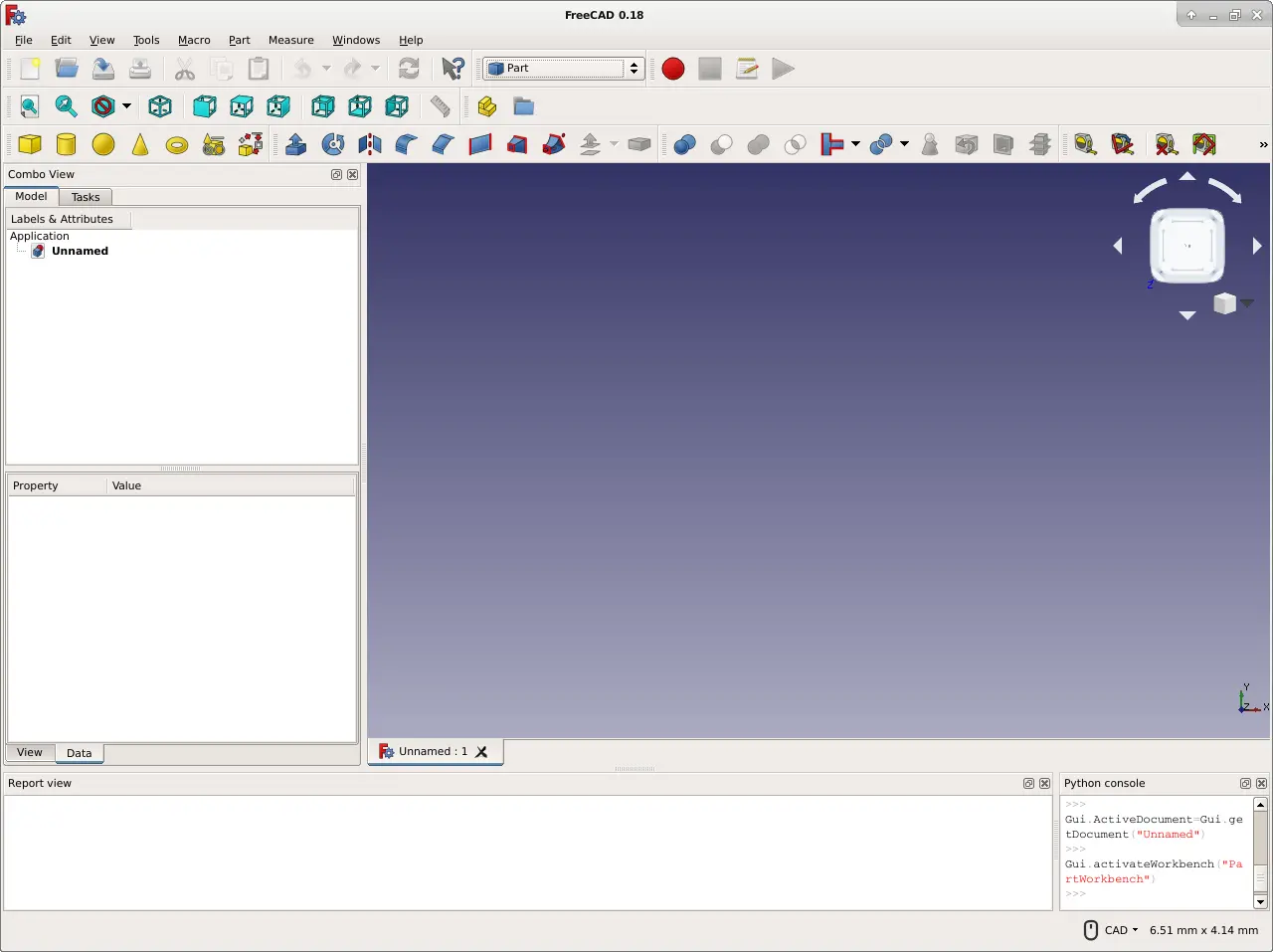
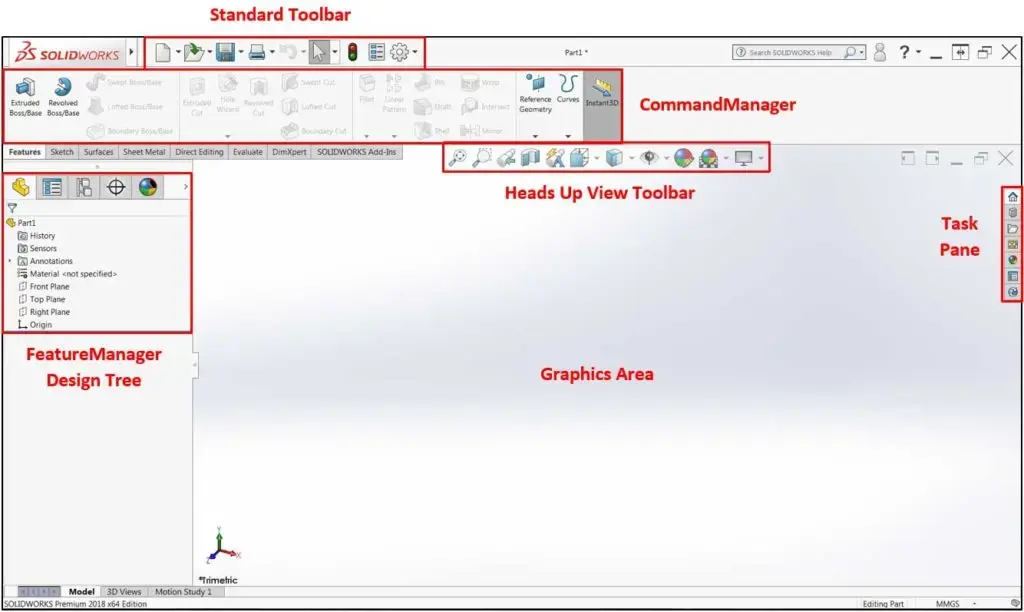
3. Functionality:
FreeCAD offers basic features and is suitable for simpler designs. It’s commonly used in academic and hobbyist settings. While SolidWorks provides advanced features, making it ideal for complex designs, assemblies, and professional use in industries like manufacturing and engineering.
4. Industry Usage:
FreeCAD finds its place in academic environments, where cost-effectiveness and educational purposes matter. SolidWorks dominates the manufacturing industry. It’s widely used for designing automobile components, architectural structures, and intricate mechanical parts.
5. Compatibility:
FreeCAD supports Windows, Mac, and Linux operating systems, but SolidWorks is only compatible with Windows only.
6. Support:
FreeCAD: Limited support options and a smaller community compared to SolidWorks which benefits from a dedicated support team and a large user community.
Conclusion
In summary, while FreeCAD and SolidWorks both serve the purpose of 3D modeling and design, SolidWorks is favored for its advanced features, industry-specific applications, and robust support, whereas FreeCAD serves more academic and hobbyist users with its open-source nature and compatibility across multiple operating systems.
Read more:
SolidWorks vs PTC Creo vs Fusion360
Discover the Best 6 Sites for Free CAD Models
Reference
SolidWorks vs freecad