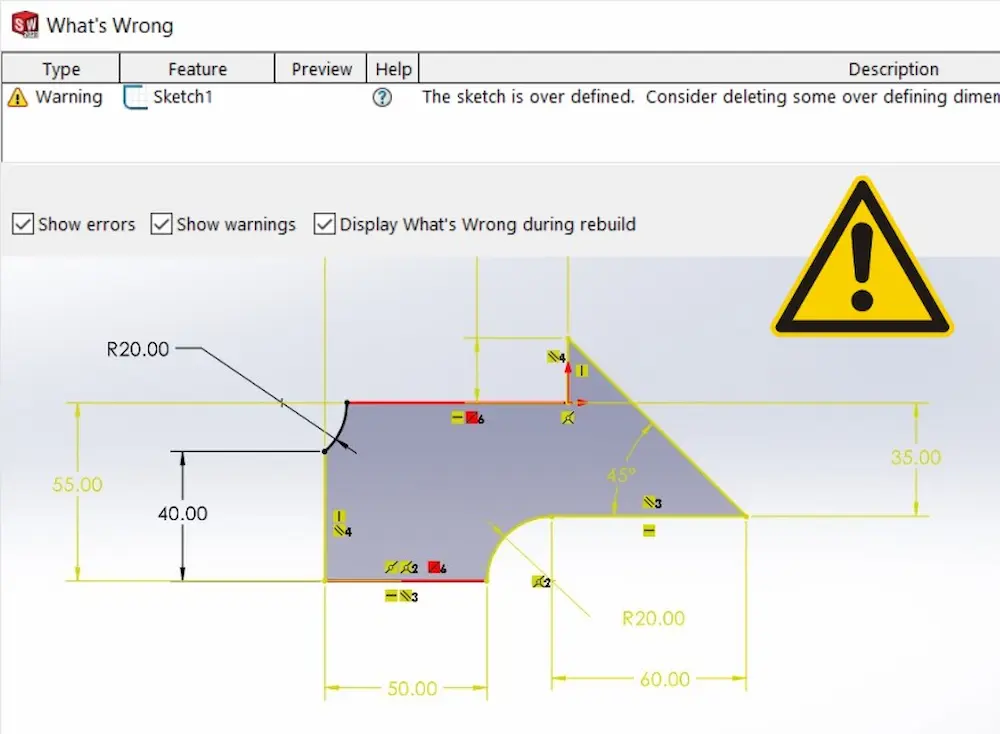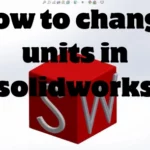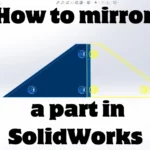You know when you add a dimension or relation to the sketch and you get a warning that says “Whoa! You’re over defining this sketch with this dimension!”, what should we do? Well, you have two options :
Either have that warning disabled by default “there is a checkbox that allows you to disable it”, and continue working like nothing just happened. Or you can follow the methods mentioned below and learn how to fix and handle Solidworks sketch errors.
But first, you must know the importance of fully defining sketch in SolidWorks. Because having a blue sketch can lead to major problems when editing the features later on in your project. So you must properly define the sketch to deliver a professional and reliable design.
Fixing the sketch is over defined error in SolidWorks
Start deleting sketch entities until the sketch relations become green again.
In the command manager Tab select Display/Delete relations. There you can see the list of all the relations presented in the sketch, always start by deleting the red relations first.
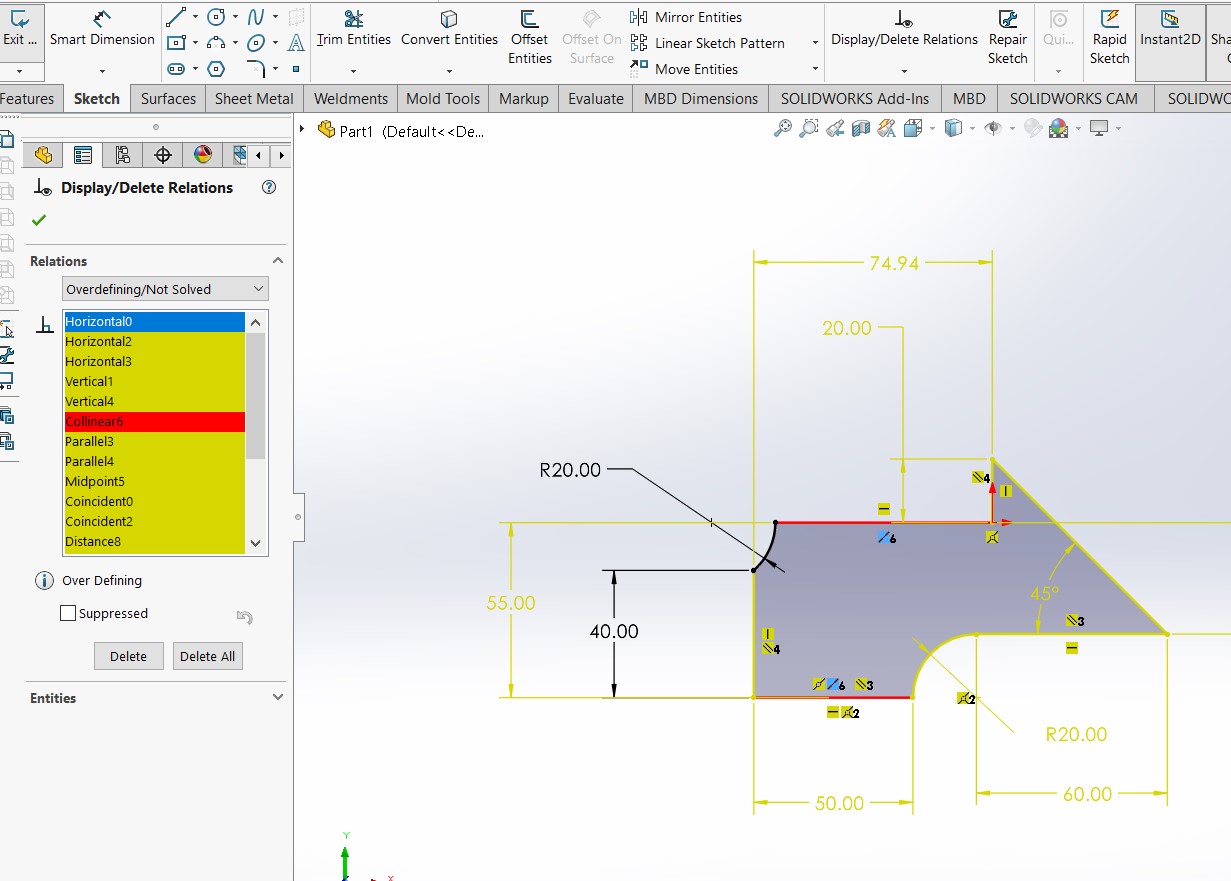
Using the SketchXpert command
In the bottom right of the screen, click on the “over defined” text in red, it will open the SketchXpert command: select diagnose and wait for SolidWorks to generate a list of multiple solutions that you can choose from.

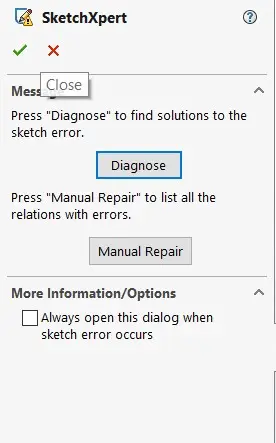
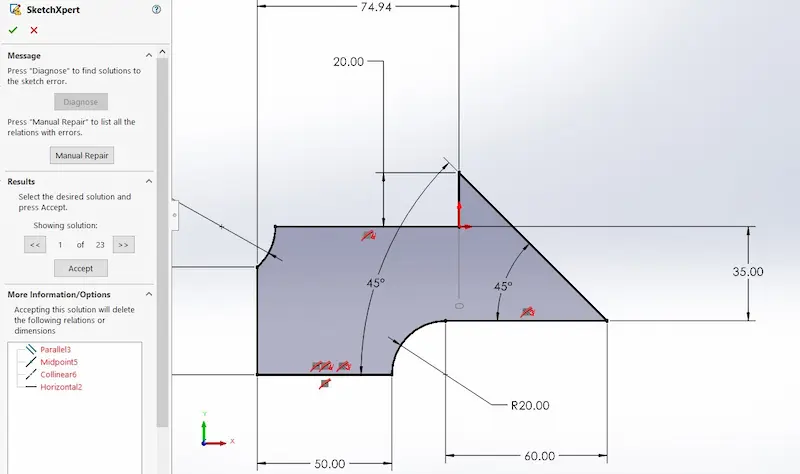
Important Notes!
There are other approaches you can do to fix the over-defined problem in Solidworks like:
- Apply geometric relationships (origin, parallel, perpendicular, tangent, etc.) throughout the sketch rather than the smart dimensions.
- Rebuild the same sketch from scratch: if the previous solutions didn’t help and everything becomes a mess consider deleting everything and rebuilding your sketch from the beginning.
- And remember to Never, ever use the “fixed” sketch relationship because it will make things much worse later on.