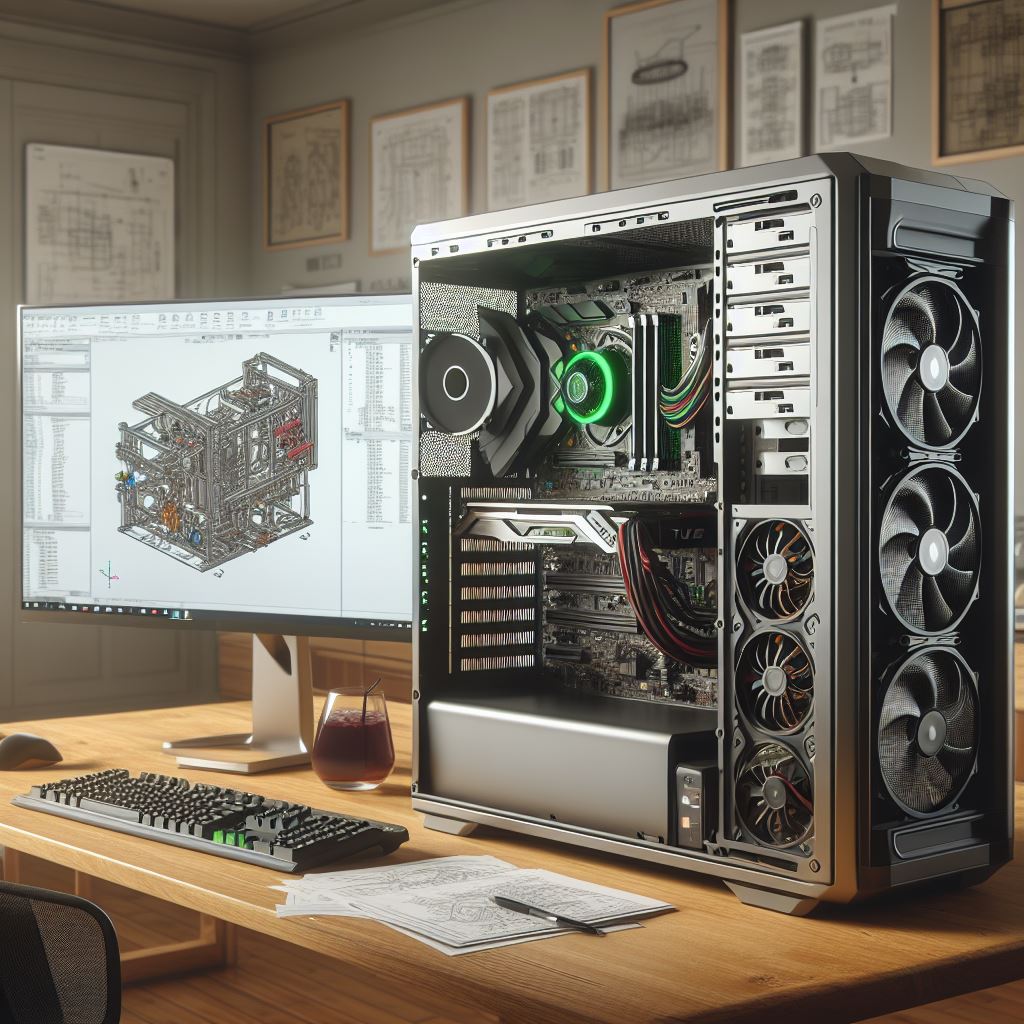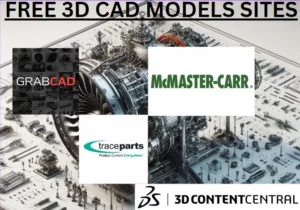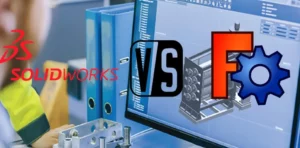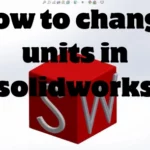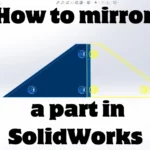In this article, We will configure a good SolidWorks workstation setup for students that is quiet, aesthetically pleasing, affordable, and most importantly, super fast for modeling, rendering, and simulating.
Why choose SolidWorks
For beginners and students, Solidwork is your best bet in the CAD world. It offers a User-Friendly interface, a wide range of features and functions : design, simulation, and cam. Also, the SolidWorks community is considered to be the biggest among CAD software, these can help a lot in troubleshooting and exchanging information.
Overview of Hardware workstation requirements

If you are a student and want to build your own SolidWorks workstation machine for studying and gaming, then you must take into consideration the following factors:
- First, investing in a bigger screen is a better decision than focusing on a workstation-class machine.
- Besides CPU Ghz is more significant than GPU for simulations, as CPU core count and clock speeds are crucial, so investing more in the CPU is wiser.
- In addition, gaming cards are better suited for gaming and working than professional cards, making them versatile but potentially a little less efficient only for extensive professional use. yet If you are making simple parts and small assemblies, then you have no reason to stress about what GPU to use.
CPU
SolidWorks is supposedly heavily CPU-dependent and single-core only for everything except simulation and rendering. If you happen to do a fair bit of everything, so you must look for a CPU that has the best of both worlds. The Intel Core i7 is a great choice for this.
Graphics
Generally speaking, you’ll want a gaming card (either Nvidia GeForce RTX or AMD Radeon RX) for SolidWorks. They’re repackaged and highly marked-up last-gen gaming cards, but the drivers are infinitely more stable and they’re way more effective for work and gaming.
- Check this Solidworks webpage to find a qualified graphics card for use with SOLIDWORKS and it’s recomanded driver.
RAM
If you don’t work with very large projects, 16GB would probably be fine. Always go overboard with memory and storage, they’re cheap, and when you don’t have enough it’s frustrating.
SSD/HDD
You want SolidWorks on an SSD. It isn’t necessary to have a super-fast PCIe 4.0 high-performance NVMe drive, but a Decent NVME SSD is the minimum. Size is subjective to your specific needs and setup, but with current prices, I’d probably go no less than 512GB for your primary drive.
Motherboard
When building a workstation suitable for SolidWorks consider looking for a motherboard that has:
- Four RAM slots. You can certainly go with a 2-slot board, you just wouldn’t have room to add memory in the future, without replacing current sticks.
- Sufficient M.2 slots, and the right speeds. These days at least one PCIe Gen4x4, preferably more.
- USB 3.2 Gen2 header for Type-C case port. If you don’t have a Type C port in your case, this isn’t a necessity.
- Sufficient fan headers. While you can certainly power more fans via splitters, hubs, controllers, etc., I prefer having a header for every fan I intend to use. Not a deal breaker, but nice to have.
Displays
Getting a 4K monitor. 32 inches is preferred if you are serious about large assemblies, with High refresh rate and low response time.
Workstation Build for solidworks examples

Less than a 1000$ build:
| Type | Item | Price |
| CPU | AMD Ryzen 5 5600 3.5 GHz 6-Core Processor | $177.99 @ Amazon |
| CPU Cooler | Thermalright Assassin X 120 Refined SE 66.17 CFM CPU Cooler | $19.89 @ Amazon |
| Motherboard | ASRock B550M PG RIPTIDE Micro ATX AM4 Motherboard | $89.99 @ Newegg |
| Memory | Corsair Vengeance LPX 16 GB (2 x 8 GB) DDR4-3200 CL16 Memory | $59.99 @ Amazon |
| Storage | Western Digital Black SN770 1 TB M.2-2280 NVME Solid State Drive | $79.98 @ Amazon |
| Video Card | XFX Radeon RX 6600 8 GB Speedster SWFT 210 Video Card | $249.99 @ Amazon |
| Case | Thermaltake Versa H18 MicroATX Mini Tower Case | $47.99 @ Newegg |
| Power Supply | EVGA G5 650 W 80+ Gold Certified Fully Modular ATX Power Supply | $69.99 @ EVGA |
| Total | $795.81 |
More than 1000$ Build
| Type | Item | Price |
|---|---|---|
| CPU | Intel Core i7-10700K 3.8 GHz 8-Core Processor | $265.00 @ Amazon |
| CPU Cooler | Thermalright Peerless Assassin 120 SE 66.17 CFM CPU Cooler | $33.90 @ Amazon |
| Motherboard | MSI MAG B560M MORTAR WIFI Micro ATX LGA1200 Motherboard | $183.21 @ Amazon |
| Memory | Kingston Fury Beast RGB Special Edition 16 GB (2 x 8 GB) DDR4-3200 CL16 Memory | $76.13 @ Amazon |
| Storage | Samsung 970 Evo Plus 1 TB M.2-2280 PCIe 3.0 X4 NVME Solid State Drive | $94.99 @ B&H |
| Video Card | Gigabyte WINDFORCE OC GeForce RTX 4070 12 GB Video Card | $549.99 @ Amazon |
| Case | Deepcool CH370 MicroATX Mid Tower Case | $59.99 @ Amazon |
| Power Supply | Corsair RM750e (2023) 750 W 80+ Gold Certified Fully Modular ATX Power Supply | $99.99 @ Newegg |
| TOTAL | $1356.06 |
Only for work laptops
If you are not into gaming, you can save some extra money and let off the GPU and choose a laptop with an integrated graphic card, it will work just fine here are some examples:
- Lenovo ThinkPad X1 Carbon 5th Gen : i7-7600U 2.80Ghz CPU, 16GB RAM, 512GB SSD.
- Less than 500$.
- ThinkPad P14 (14″screen, Touch screen) with a:
- CPU: 13th gen Intel core i5-1340P.
- GPU: Integrated Intel Iris Xe :/.
- RAM: 32 GB DDR5 RAM.
- SSD: 1TB SSD.
Read more:
Best SolidWorks system requirements for students