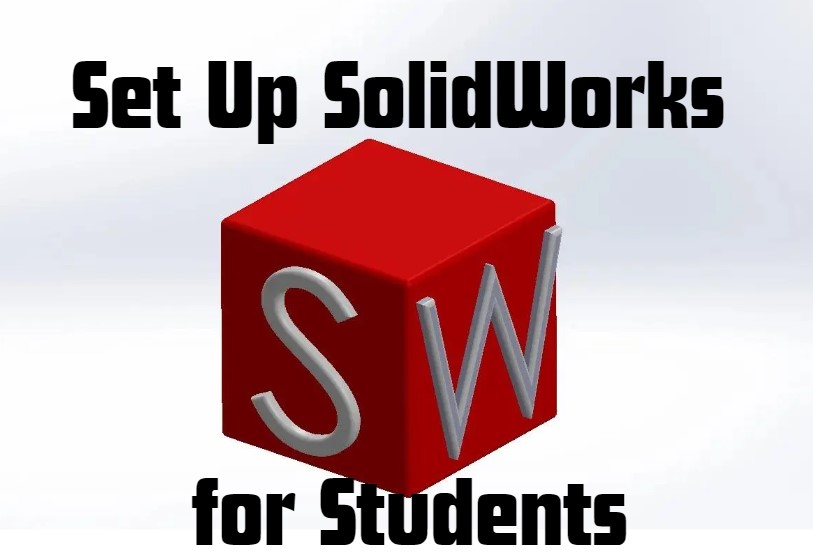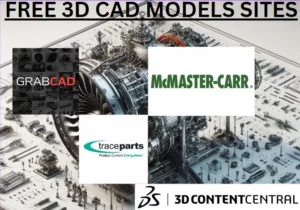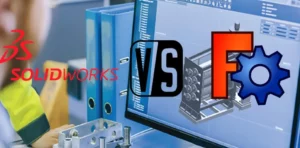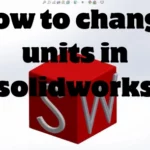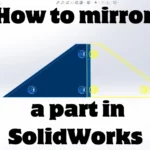In this article, we will focus on how to get a free Solidworks version for students.
Introduction to SolidWorks:
- SolidWorks is a 3D parametric design software that is used to design all sorts of products such as automobiles, marine equipment, airplane parts, cell phones, cameras, furniture, electrical assemblies, glasses, lighting fixtures, toys, vacuum cleaners, or any other like product you can think of.
- SolidWorks is used in widespread industries such as Aerospace & Defence, Agricultural machinery, Alternative energy, Automotive & Transport, Construction, and Consumer product design.
Access and Availability for Students:
TYPES OF SolidWorks STUDENT PRODUCTS
Note that there are three types of SolidWorks products for students:
- Student Edition (SE):
- Available for purchase through the SOLIDWORKS Student Store.
- Requires payment for access.
- Provides students with essential SOLIDWORKS features and tools.
- Typically accessible to individual students for personal use.
- Student Premium (formerly Student Engineering Kit/Student Access – SEK):
- Eligibility is based on school participation.
- Students receive a Serial Number (License Key) and SEK-ID from their teachers.
- Download process initiated at www.SOLIDWORKS.com/SEK.
- Offers a comprehensive set of SOLIDWORKS tools and features.
- Intended for schools to provide a more extensive learning experience.
- Eligibility is determined by school participation.
- Student Standard (formerly Student Design Kit – SDK):
- Requires an SDK ID obtained from the School/University.
- Download initiated at www.SOLIDWORKS.com/SDK using the SDK-ID.
- Serial Number provided after the download request, with a copy sent via email.
- Offers a basic set of SOLIDWORKS functionalities.
- Suitable for students who need fundamental SOLIDWORKS capabilities for their coursework.
How to obtain a SolidWorks license as a student
- If you are in college and they have a collaboration program with Solidworks, contact the head of the engineering department to see who you would talk to about possibly getting a free SolidWorks license while you’re a student.
- Student email: use the student email on the website and check if you can get the student version for a discount or for free.
- Alternatively, you can ask for a favor if you know anybody still in school.
- The Titans of CNC have a deal for the educational version, check out their website.
INSTALLATION GUIDE:
HOW TO DOWNLOAD SETUP FILE
For the SolidWorks Student Edition/Student Premium (formerly Student Engineering Kit/SEK):
a. Go to the link www.solidworks.com/SEK
b. Select Yes for the Option “I already have a serial number that starts with 9020”
c. Choose the appropriate SOLIDWORKS version from the drop/down list
d. Select Request Download and accept terms and conditions
e. Click Download > SolidWorksSetup.exe will be downloaded
SolidWorks Student Standard (formerly Student Design Kit/SDK)
- Go to the link www.solidworks.com/SDK
- Select No for the Option “I already have a serial number that starts with 9020″(Note: You will receive your Serial Number after the download is requested and will also receive copy via email.)
- Enter your SDK-ID (This ID can be obtained from your teacher/professor at your school/college/university)
- Choose the appropriate SOLIDWORKS version from the drop/downlist
- Select Request Download and accept the terms and conditions
- Click Download > SolidWorksSetup.exe will be downloaded
INSTALLATION GUIDE
Troubleshooting Guidelines:
Initiating Installation:
- Open and extract the contents of the downloaded SolidWorksSetup.exe file to commence the Installation Manager.
Automatic Product Selection:
- All entitled products are automatically marked for installation.
- No separate serial numbers are required for different products.
Student Standard Limitations:
- Student Standard comprises SOLIDWORKS Standard and SOLIDWORKS CAM exclusively.
- Separate Serial Numbers will be provided for both products.
- Not inclusive of additional add-ins such as Toolbox, Photoview, Simulation, etc.
User Access Restriction:
- Students do not have access to the login option.
Reference for Product Inclusions:
- Explore the link provided to understand the products included in the Student Edition, Student Premium, and Student Standard: Product Inclusions Reference
INSTALLATION
- Once the Installation Manager is running, select the option Individual (on this computer) and click the Next arrow.
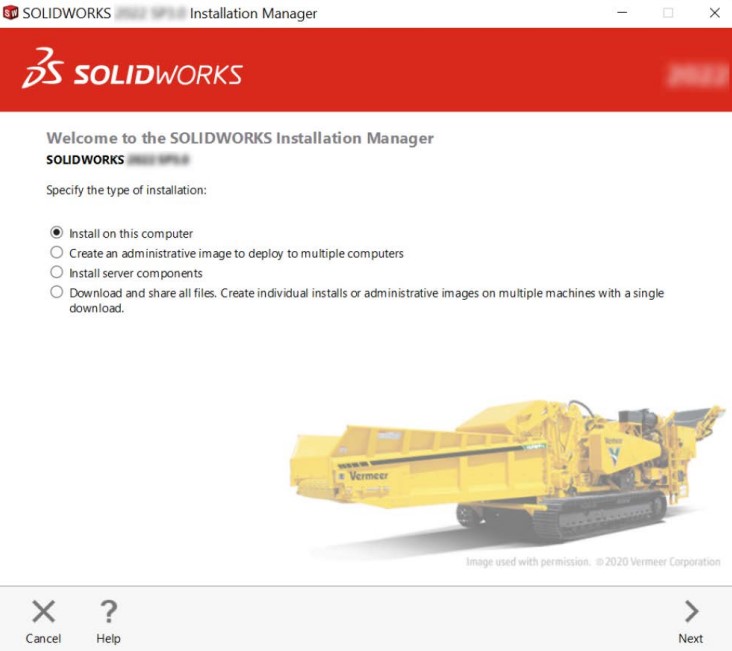
2. Input SOLIDWORKS CAD serial number under 3D Design and leave other fields blank, click next. The Installation Manager will now check and verify you have the system requirements to run SOLIDWORKS. If something is amiss, you will be notified. This process may take several minutes.
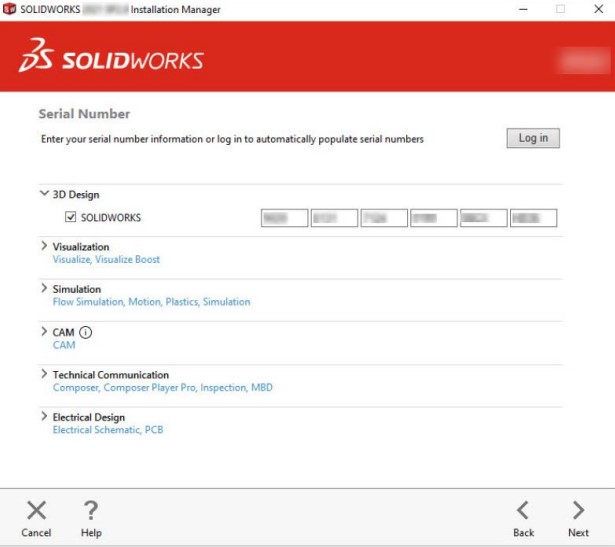
3. Once your system has been checked, you will be taken to a summary screen displaying all of the products.
you will be installing. Check the box marking that you accept our terms and conditions and click Install Now.
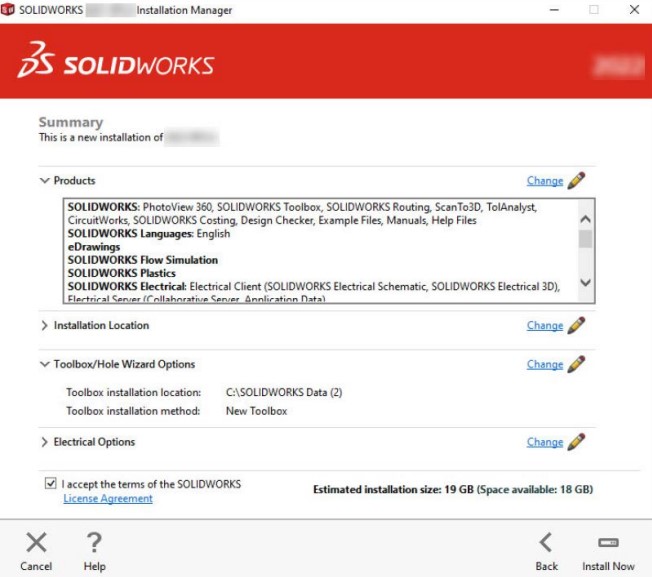
4. Once the installation is complete, click Finish to close the Installation Manager. You will be able to use your SOLIDWORKS products after successful activation.
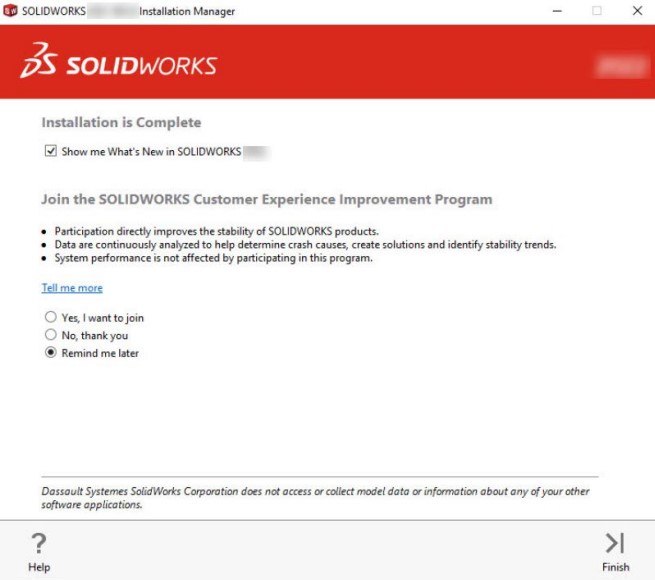
ACTIVATE SOLIDWORKS
On the first launch of SOLIDWORKS, you will be prompted to activate your license. You can either activate your license after a 30-day trial or activate your license straight away.
To activate, proceed with the steps as shown below:
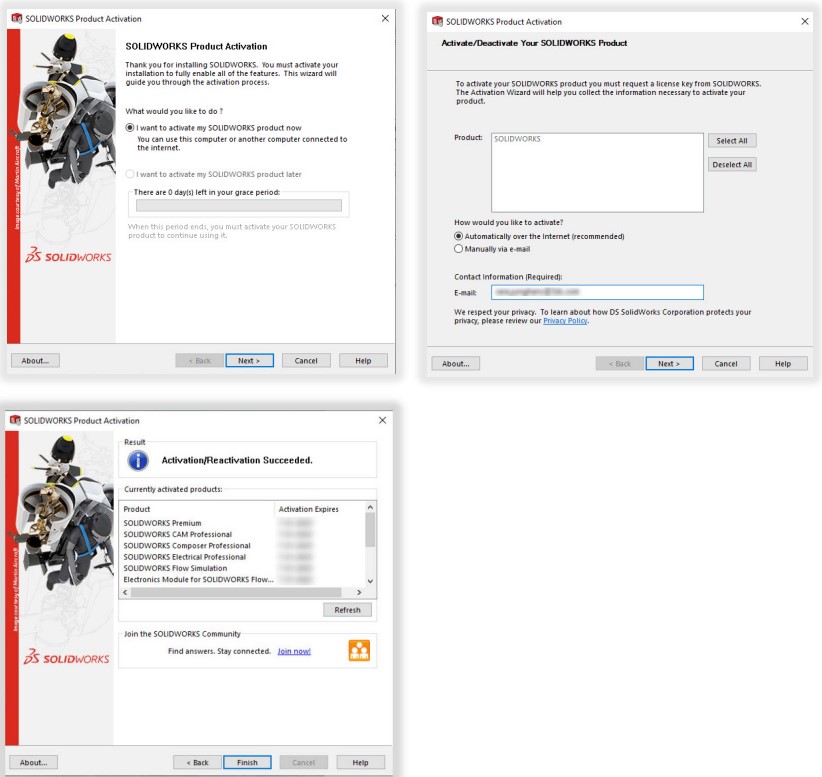
Certifications
Schools or teams that are recipients of Student Premium are likely qualified to obtain Certifications at no cost. These certifications serve to enhance students’ resumes, providing them with a competitive advantage in job searches. Demonstrating proficiency in 3D visualization, these certifications validate students’ expertise. For more details about SolidWorks certifications, check this link.