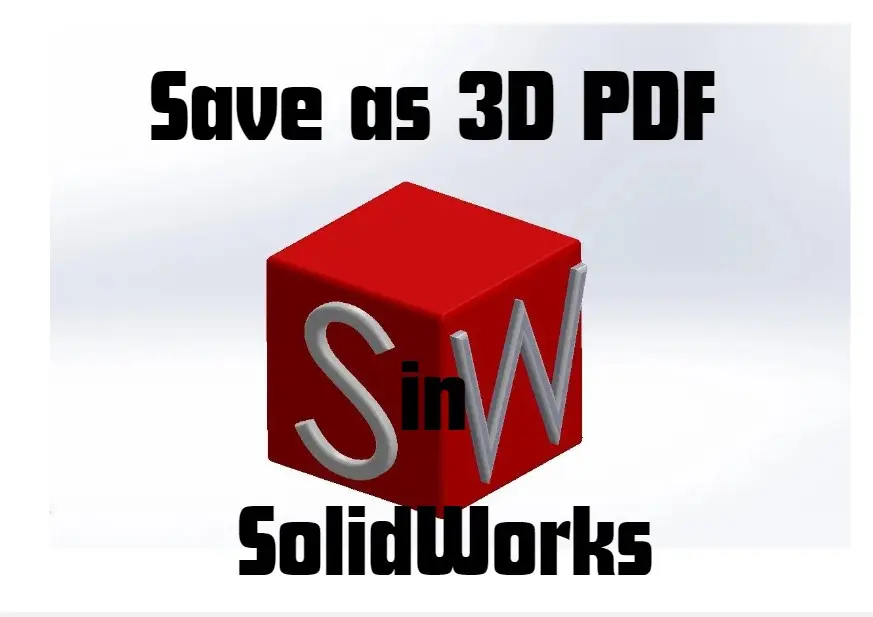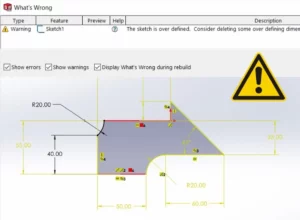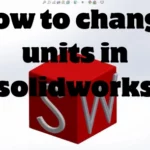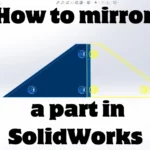A 3D PDF (Portable Document Format) is a type of PDF file that includes interactive 3D content. Traditional PDFs typically contain static text, images, and links, but 3D PDFs can go further by incorporating three-dimensional models, allowing users to manipulate and view objects in a 3D space directly within the PDF document.
Save Solidworks part as a 3D PDF
To save a 3D PDF, go to FILE then SAVE AS, and choose Adobe Portable Document as the file type:
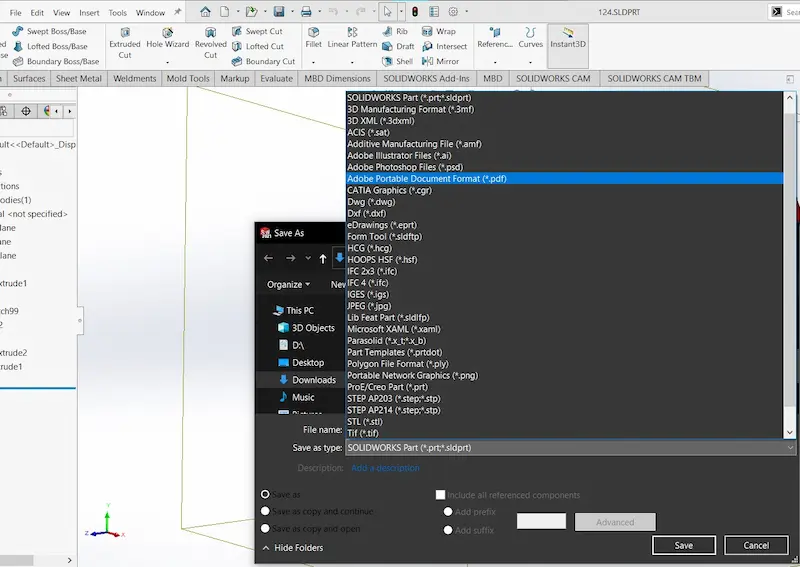
Before saving make sure to select the box: Save as 3D PDF
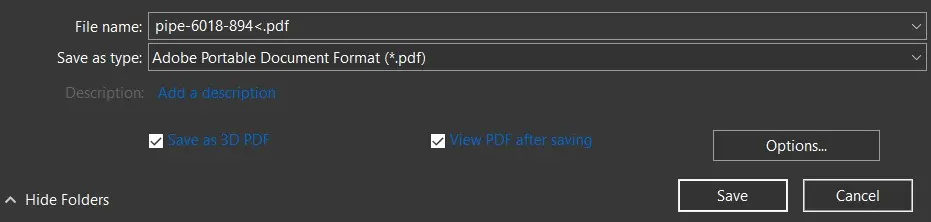
Click on the Options.. button to change the configurations of the output file: you can choose your file’s accuracy level and apply compression( lower size and quality).
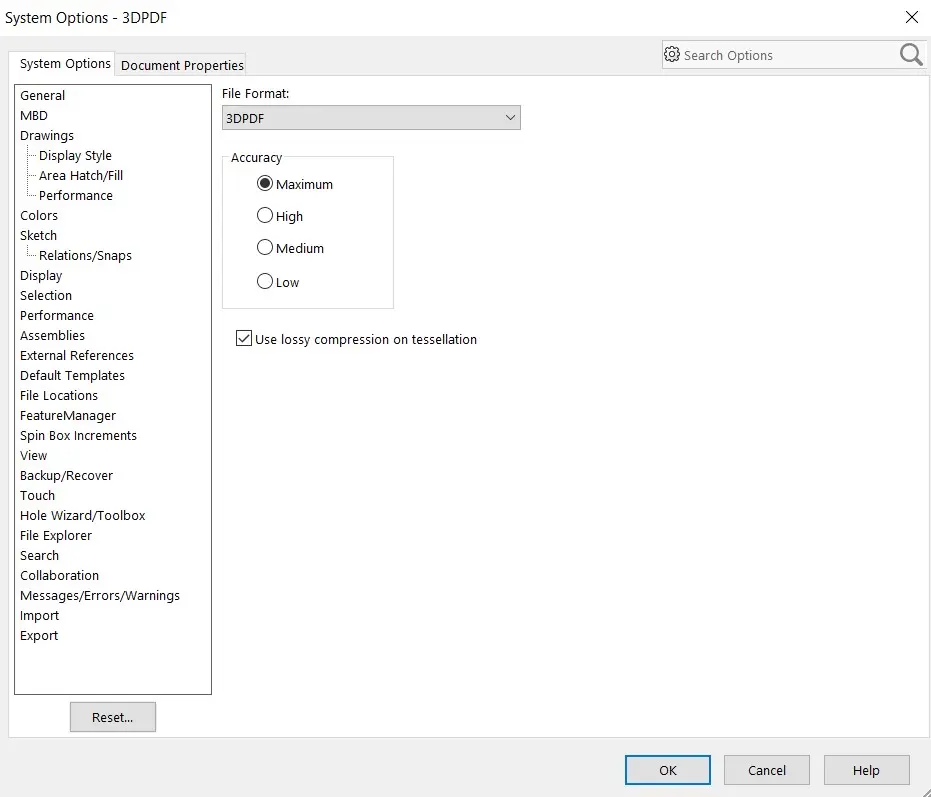
Finally, you can open the file that you have generated.
The same visualization options can be found here as in Solidworks.
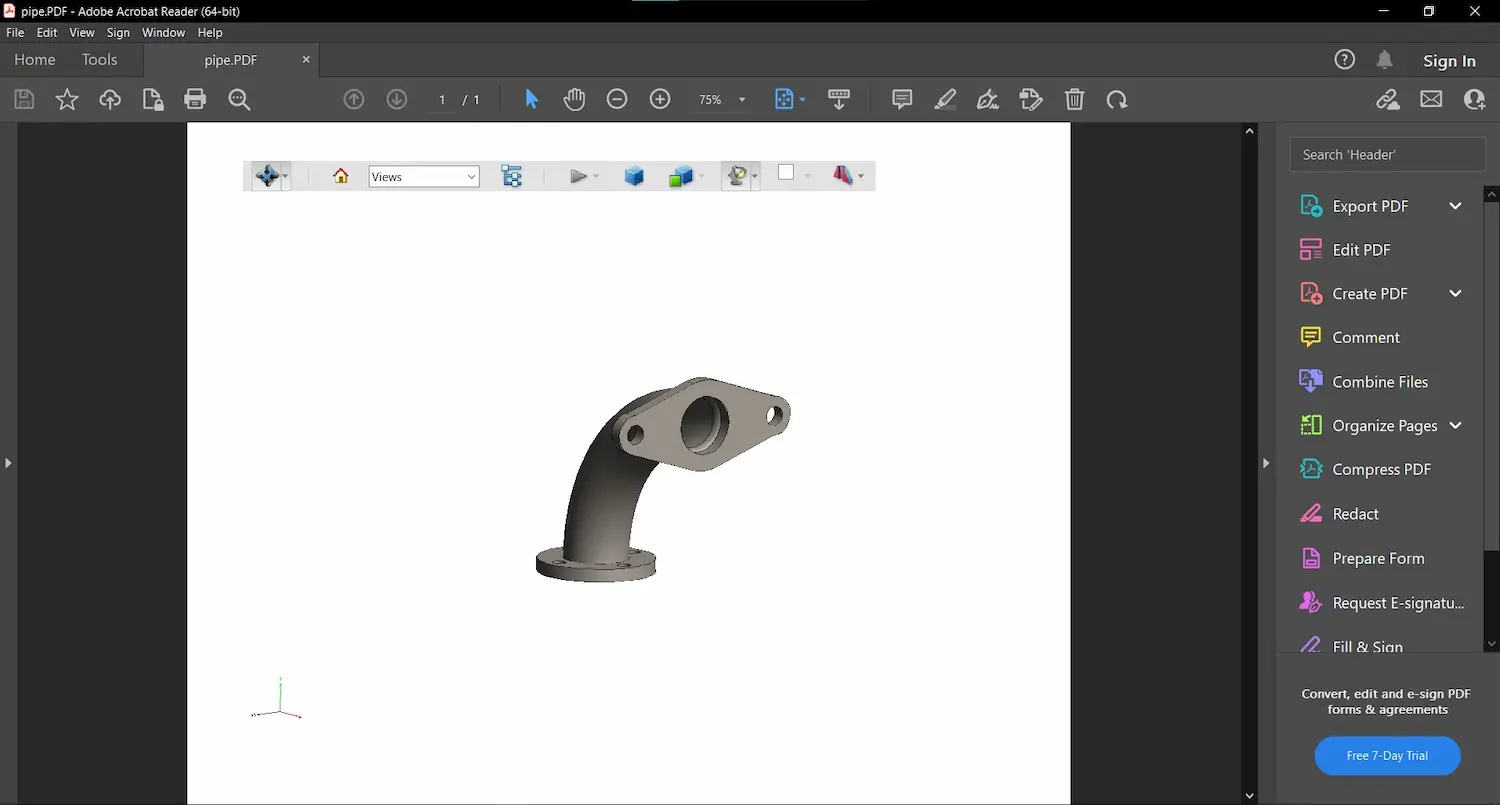
Also check:
How to open DXF file in solidworks.