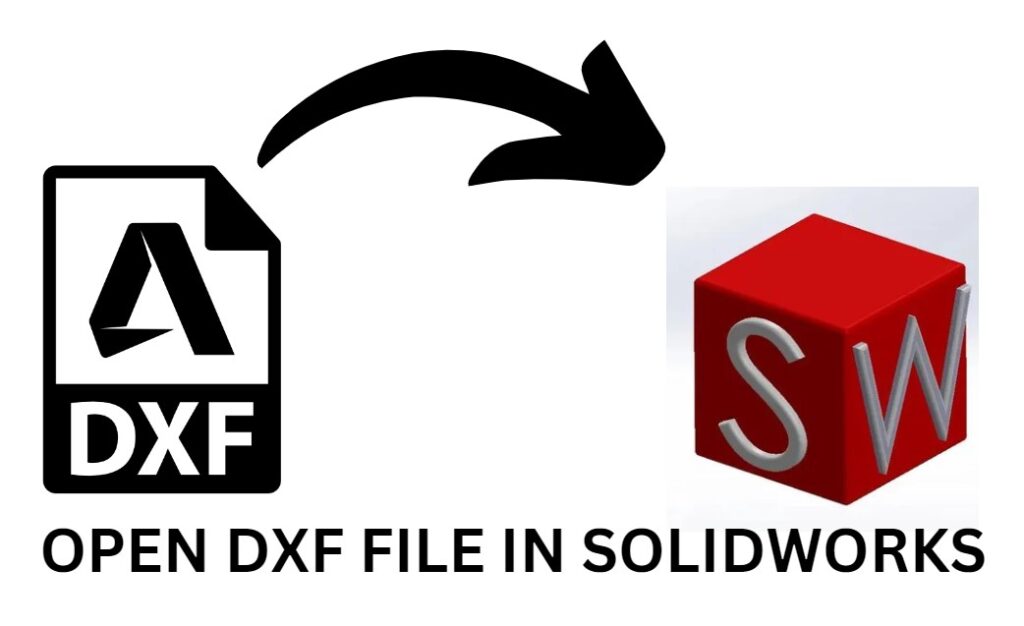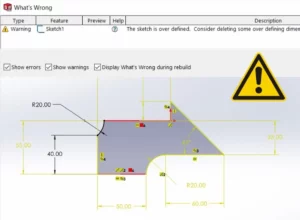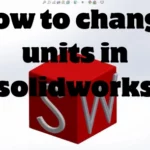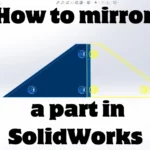DXF is short for Drawing Exchange Format or Drawing Interchange Format and is a vector file type. DXF can be opened in Solidworks to transform the drawing saved file into a sketch.
Difference between DWF and DWG
DXF (Drawing Exchange Format) and DWG (Drawing) are both file formats used for storing two-dimensional (2D), The difference is that DWG files are more light than DXF files, and can also store a greater variety of files. DWG files use the zeroes and ones of binary code, while DXF files use text-based coding (ASCII). Binary code is more compact and DWG files tend to be about 25% smaller.
Open the DXF file in SolidWorks
Open the dxf file in Solidworks or drag and drop.
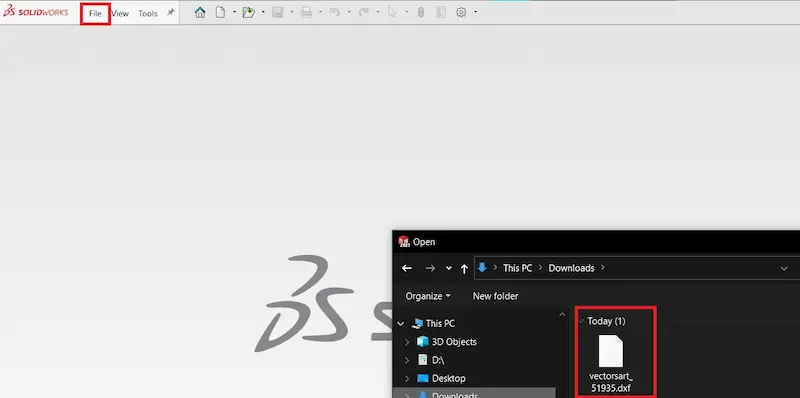
In the window that will pop up choose to import the file into a new part as a 2D sketch and click next.
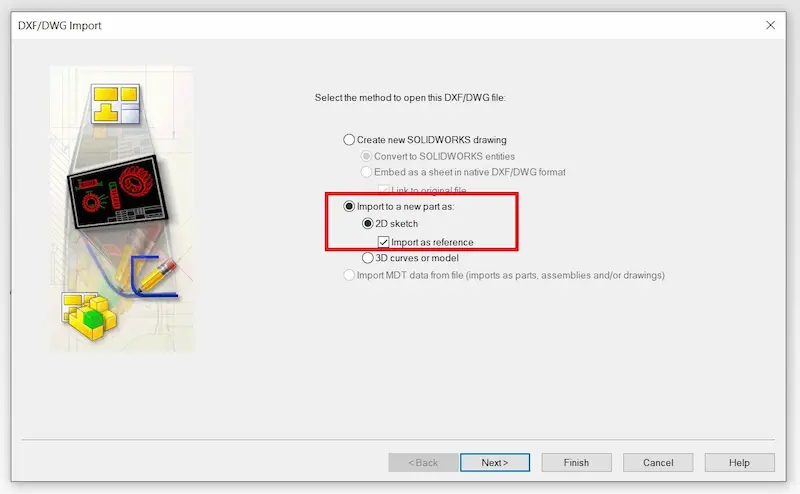
In the next window you have multiple options to choose from:
– First you can select the desired view from the file: Top, Bottom, etc…
– Select also the units of the entities so you can avoid converting the sketch later on.
– You can also select the layers that you want to import from the dxf file.
– Background color must be changed for a better view, as some layers may have the same color as the background.
After fixing all the options click next.
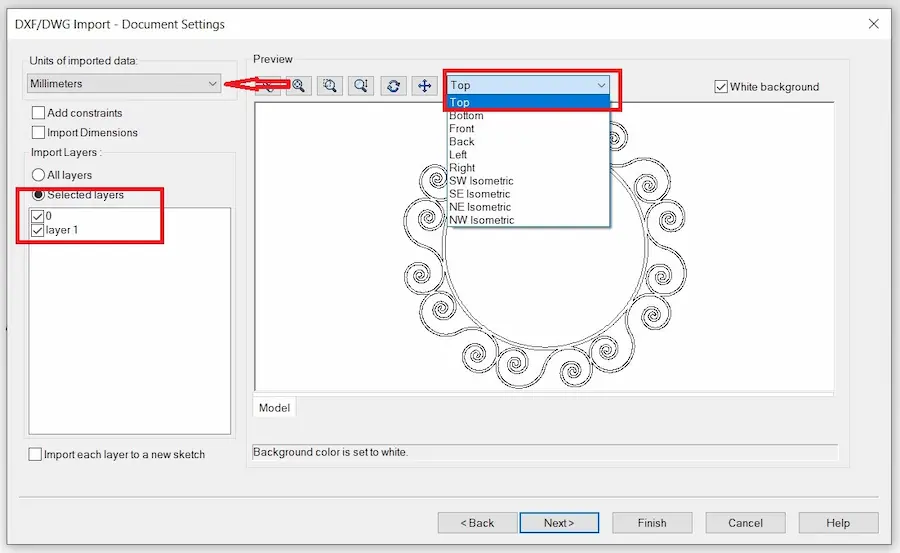
Now you can change the origin of the imported Sketch and check Run Repair Sketch to fix any problems in the file, uncheck if you don’t want any minor changes.
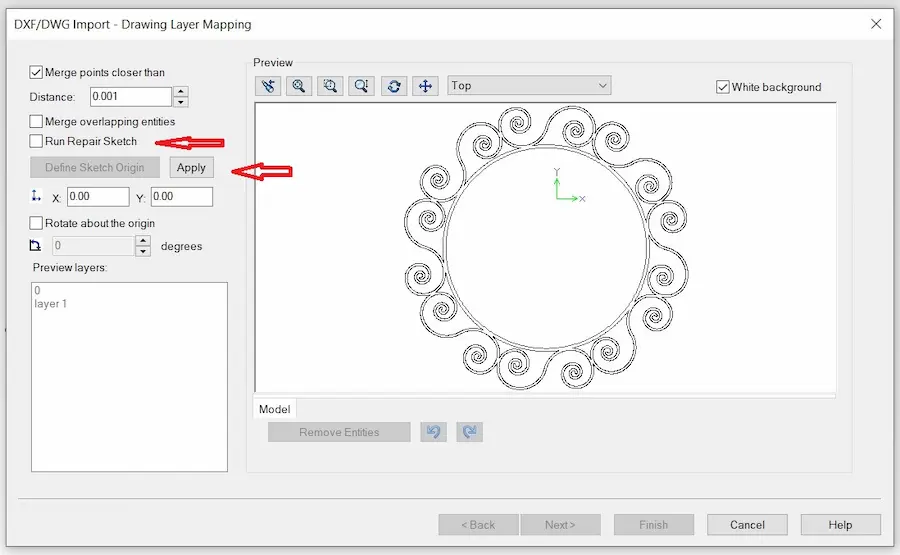
Finally, the sketch will be ready for editing.
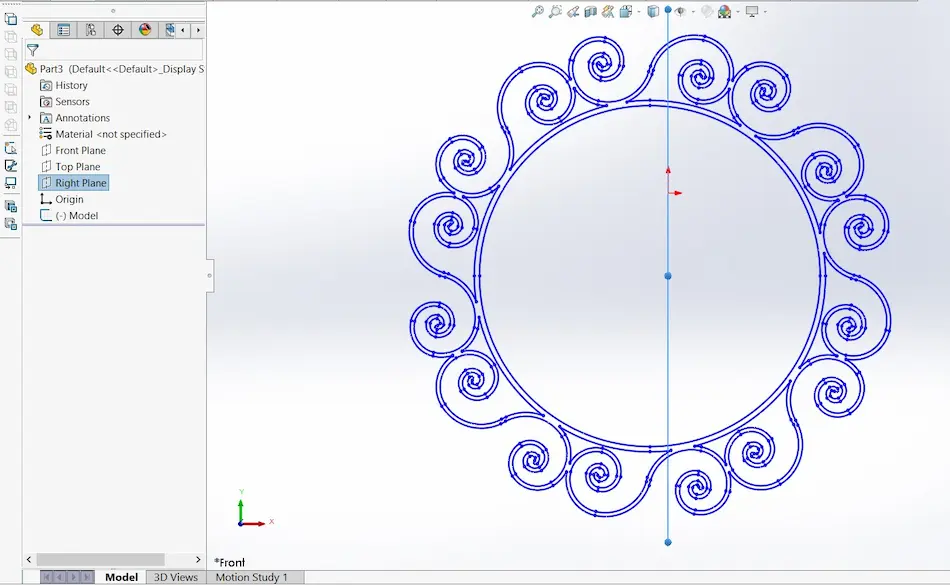
Select the sketch and extrude it to obtain a 3D part that can be used for 3D printing.
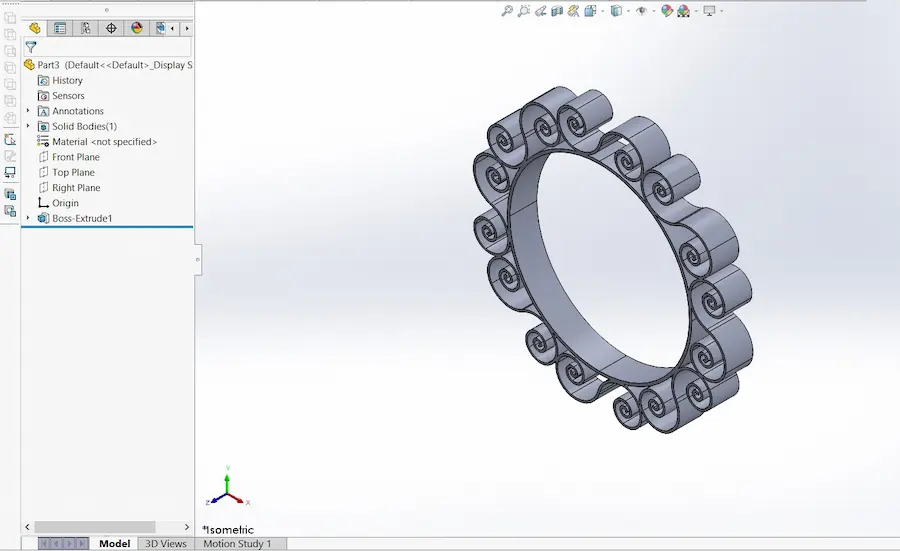
Import DXF to drawing
Alternatively, you can import the 2D DXF file to a Solidworks drawing sheet to add dimensions or configure the layout of the plan.
Simply choose to Create Solidworks drawing.
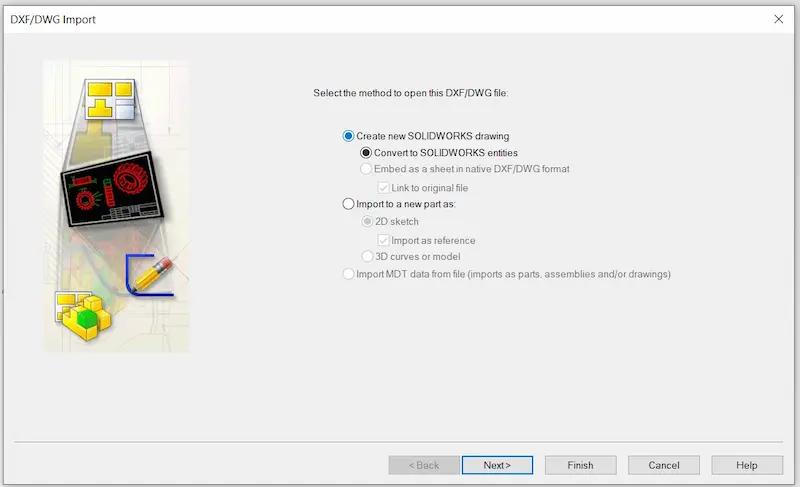
Click next and configure the same options mentioned above.
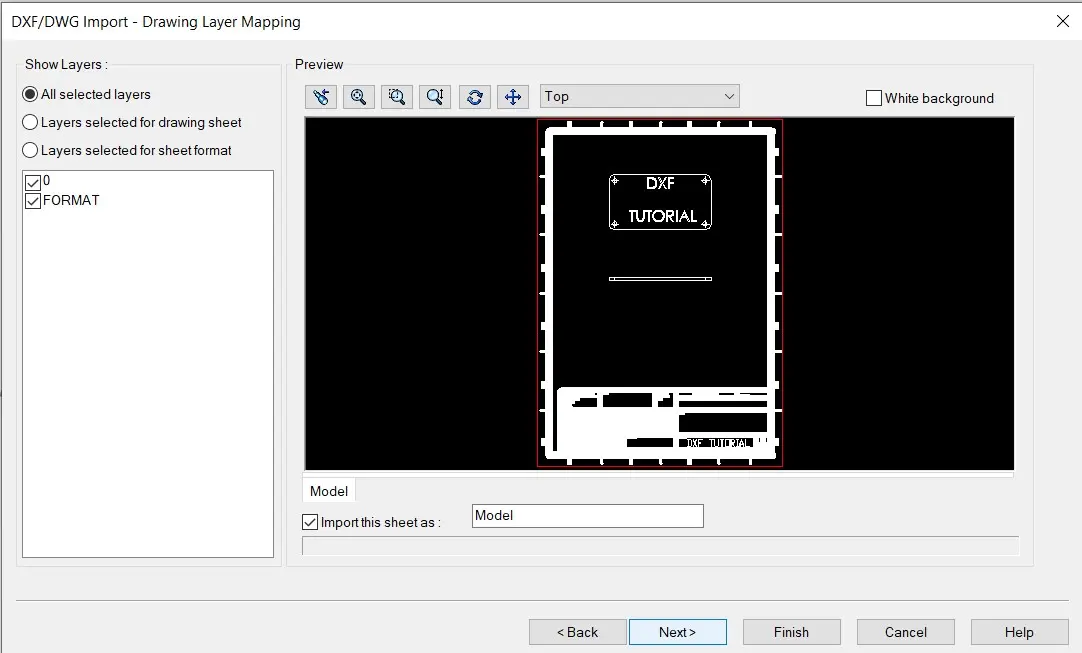
Next choose the right unit, paper size, and sheet scale which is represented in red.
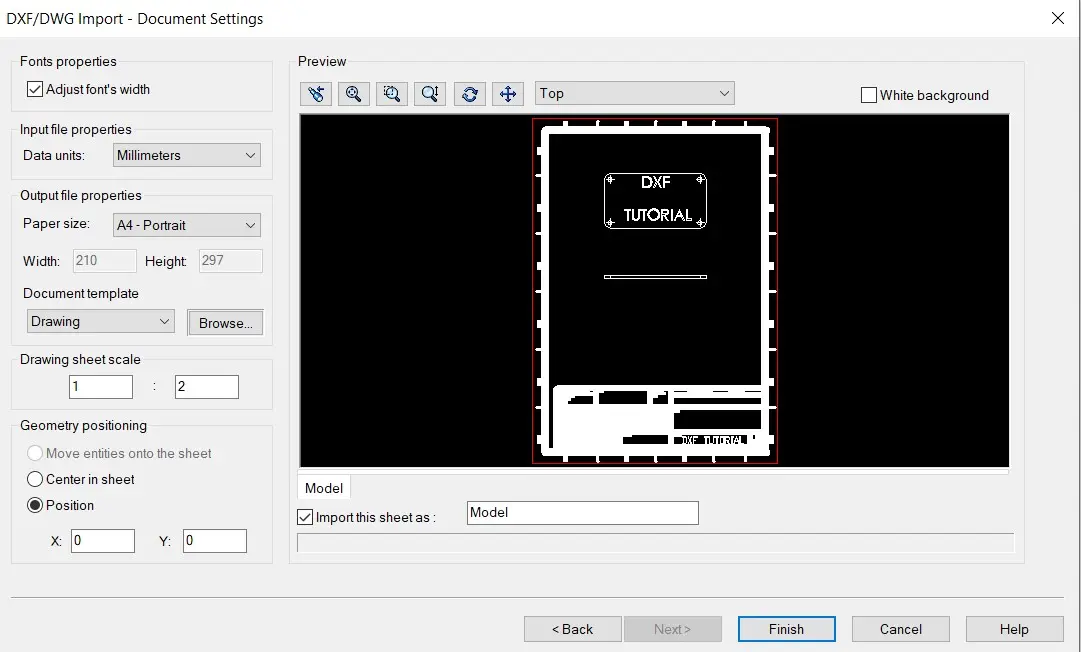
Finally, the drawing is ready in the SolidWorks drawing sheet.
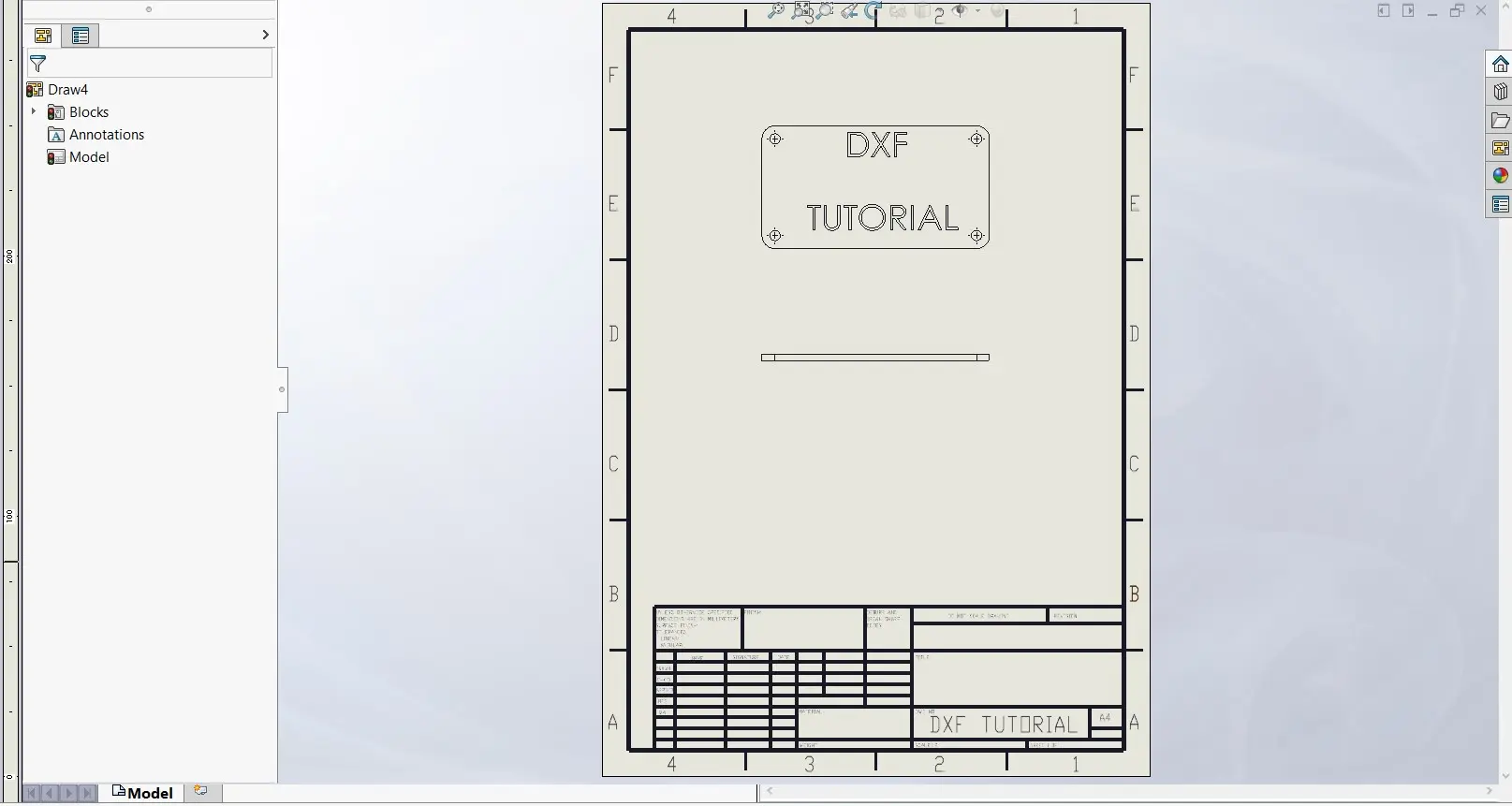
Importing a DXF file to SolidWorks may be tricky but it’s an easy step.
Read More :
Why is important to fully define the sketch in SolidWorks.
Top solidworks professional practices.
———————————————————————
DXF VS DWG – AUTOCAD.